For Firefox, keyword features is enabled, but for Flock it must be
- activated...'keyword - Enter "about:config" (minus the quotation marks) into the url bar and press enter. Type "flock.favorites.showKeyword" (minus the quotation marks) into the "Filter" bar at the top of this window. Change the value to true.' - The tweaks that I make to Flock
- set, by favoriting once, and then again to be able to see the Keyword field in the Favorite panel.
In Firefox...
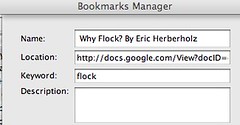
In Flock...
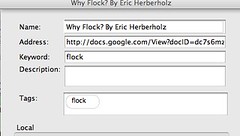
Blogged with the Flock Browser
0 comments:
Post a Comment