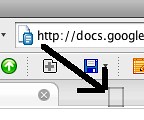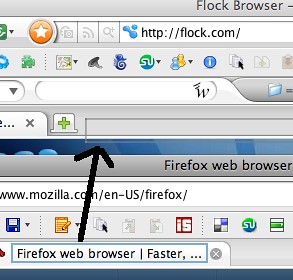- The first section, "Try your search on" is from an add-on called CustomizeGoogle*.
- The second, "Explore Feedly for...", is from an add-on called Feedly.
- The third section, "Cloudlet..." is from an add-on called SearchCloudlet.
* The specific Preference is called "Add links to other web search sites", for Google Web Search, and "Add links to other image/photo/art search sites" for Google Images. And similar things for Google News, Video, and Blogs.
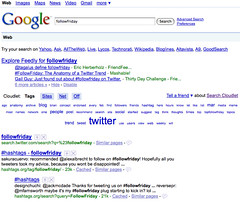
![Reblog this post [with Zemanta]](http://img.zemanta.com/reblog_e.png?x-id=cbf553d0-b8b5-484c-8a2f-0db8a2c5ffaa)